|
You are here : Materials > Material Masters > Freeze Product Structure Freeze Product Structure
|
Once a Product Structure of an Item is created or copied through Product Structure Master - Entry option, it should be finalized through this option.
Freeze a Product Structure only when you think it is thoroughly complete. Freezing a Product Structure indicates IMMS that it is final and ready for further operations. It also prevents any further modifications to it from the master. A finalized Product Structure can be changed only through ECN Entry.
A finalized Product Structure is further used to generate the Customer Bill of Material.
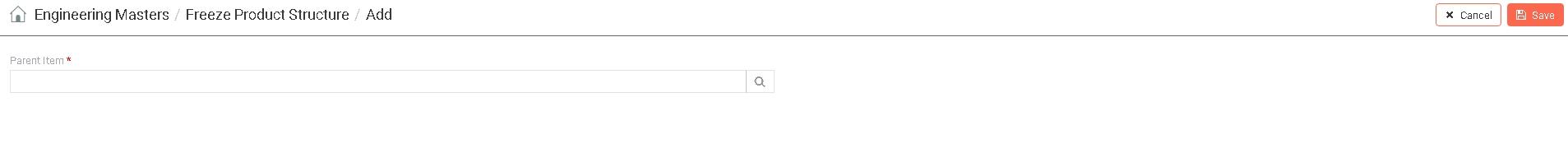
Denotes the Item for which Product Structure has to be frozen.
Click on the ![]() icon to access a list of already existing Items defined
though Item
Master Basic Detail - Entry option. Select your desired Item from the list
by scrolling down to it and click on 'Continue' button.
icon to access a list of already existing Items defined
though Item
Master Basic Detail - Entry option. Select your desired Item from the list
by scrolling down to it and click on 'Continue' button.
|
Please note that only those Items will be displayed in the help for which Product Structure already exists but has not been finalized yet. |
Once the Parent Item is selected, its Product Structure and other details which were entered through Product Structure Master - Entry option are displayed in a list as below -
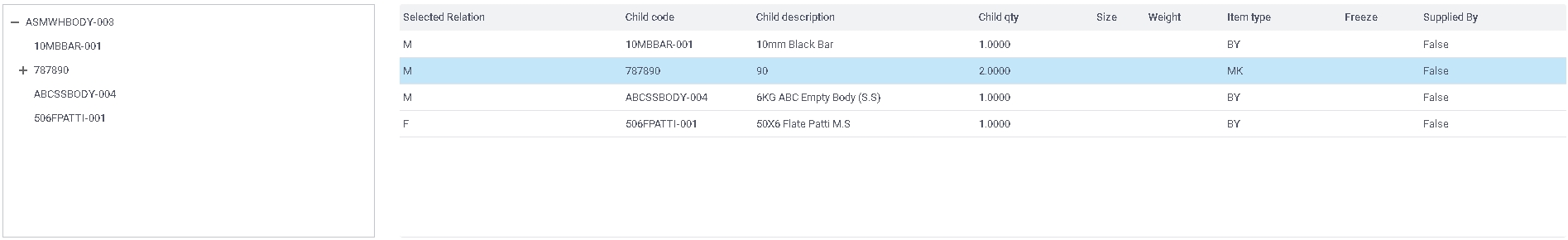
As you can see, the list has been divided into two parts.
The left side of the grid displays a list of all Child Items including the intermediate Make Items and Assembly Items. The first Item on the list is the Parent Item. You can expand the Product Structure of the Make / Assembly Item by <DoubleClick> on it or on '+' sign. Similarly click on '-' sign to collapse it.
The right side of the grid displays the Product Structure details of the currently selected Item only if it is a Make / Assembly type of Item. For the 'BY' type of Child Items, the grid will remain empty.
A Product Structure can not be frozen until all its 'MK' and 'AS' type of Child Items have their own Product Structure down to the level of 'BY' items. An appropriate message will be flashed to inform so.
Click on 'Save' button to finally freeze the Product Structure or 'Cancel' button to discard.